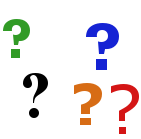5 - Sonar Tracking DisplayThe Sonar Tracking display is focused on displaying the data captured by the sonar within the current field of view. The Sonar Tracking Display allows the user to select possible targets for tracking. To select and lock to a target, the user should first select the anticipated target size and then simply click on the target. Once lock is achieved, the target will be bounded by a green box. The ROV position, relative to the target, is estimated by VideoRay Sonar CoPilot's navigation system.
To control the vehicle, the user may select one of two options from the two Tracking Buttons located to the left of the Sonar Tracking Display.
Figure 11 - Tracking Buttons Selecting Stop (Hand Icon) will instruct the vehicle to stop and hover at its current location while remaining locked to a selected target at a range depicted using the Range Toolbar (See Section 7 - Range Toolbars). Selecting Release (Joystick Icon) will allow the vehicle to fly manually. Selecting the Automatic Approach (Footprints Icon) will instruct the vehicle to close in on the target. The vehicle will move to 25% of the current range from the target and hold position at this closer location.
|
|
|
|
CoPilot Sonar Operator's Manual