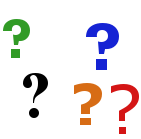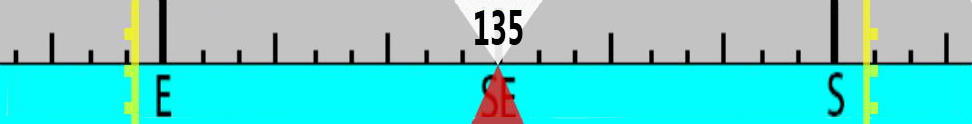Ribbon CompassThe Ribbon Compass Instrument displays the heading of the ROV in a compact horizontal scrolling format and provides reference indicators that mark the field of view for the standard camera. Display
UseThe Compass displays the heading of the ROV. The heading in degrees clockwise from North is listed at the center of the instrument. The compass uses a "heading up" display so that the heading of the ROV is always displayed above the heading reference indicator at the bottom center of the compass instrument. For example, if the ROV is heading SE, the South indicating arrow will be displayed to the right of the heading indicator, as shown above. Turning the ROV to the right towards South will cause the ribbon compass background to slide to the left so that South will move towards the indicator. The camera field of view indicators can be used to estimate the bearing offset from the current heading to any object in the camera's view. Compass Declination and CalibrationThe compass declination can be set to match the local magnetic declination. See the Compass section under User Settings for more information. The compass is calibrated at the factory. For most operations, the compass should not need to be calibrated. If you are doing precise survey work or using VideoRay CoPilot's autonomous piloting products, you may need to calibrate the compass. See the Compass Calibration section under Engine Room for more information. NotesThe size and display of the Compass can be adjusted. See the Instruments section of this guide for more information. |
|||
|
|