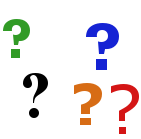|
MonitorThe monitor provides a second display screen for the computer. The monitor has its own power switch, but is designed to automatically turn on when the control panel is turned on.
For better outdoor viewing in daylight, the Pro 4 includes a sun shade that mounts on the control panel case.
|
|
|
MonitorThe monitor provides a second display screen for the computer. The monitor has its own power switch, but is designed to automatically turn on when the control panel is turned on.
For better outdoor viewing in daylight, the Pro 4 includes a sun shade that mounts on the control panel case.
|
|
|
|