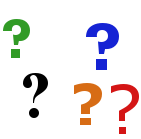Standard Monitor
The standard monitor comes in two versions with different brightness, including a standard brightness and Hi-Bright version. The Hi-Bright version is recommended for daylight viewing.
The monitor supports several input sources, but the only input connections accessible are the VGA In, and on some systems the Analog Video In. The input source selection is controlled by the monitor menu. The monitor menu also controls the picture quality including brightness and contrast and other picture settings.
The monitor includes the following switches:
|
SWITCH
|
ICON
|
FUNCTION
|
|
Power
|

|
Turn the monitor On or Off. The system is designed to automatically turn on the monitor when you turn on the main power switch.
|
|
Menu
|

|
Enter the menu to adjust various settings.
|
|
Select
|

|
Confirm a menu selection. This button can also be used to select the monitor input source. Not all monitors support all input connections addressed by this button.
|
Menu Up (Previous) /
Increase Value /
Increase Brightness
|

|
- Move to the previous menu selection. This button is also used to increase a menu selection.
- If the menu is not active, this button is used to increase the backlight brightness.
|
Menu Down (Next) /
Decrease Value /
Decrease Brightness
|

|
- Move to the next menu selection. This button is also used to decrease a menu selection.
- If the menu is not active, this button is used to decrease the backlight brightness.
|
The monitor includes the following connections:
|
CONNECTION
|
Type
|
FUNCTION
|
|
Power
|
12 Volt DC
|
Used to connect the monitor to a power source. The control panel provides a matching 12 Volt DC connector.
|
|
VGA In
|
DB-15 female
|
Used to connect the monitor to the computer.
|
|
Analog Video In
|
RCA composite female
|
Can be used to connect the monitor to the control panel analog video out or other analog video sources.
 This connection may not be present on some models, or an RCA composite male cable may be permanently attached. This connection may not be present on some models, or an RCA composite male cable may be permanently attached.
|
 The monitor is optional and may not be included with all models. The monitor is optional and may not be included with all models.
|