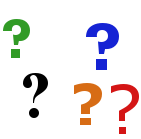FAQ (Frequently Asked Questions)New users typically have some basic questions about the Protocol Adapter Multiplexer(PAM). Before getting to the details, this section is provided to address the questions asked most frequently, without having to scan through the manual to find the answers. This section is not a replacement for the entire manual, and we encourage you to view the rest of the document if you have more detailed questions about the operation of the PAM.
The PAM is the Protocol Adapter Multiplexer. The PAM allows users to configure their own accessories for attachment to the ROV. It consists of two major parts, a connector that splits the individual pins from the accessory port, and the PAM board, which passes communication signals along to the ROV. Any devices that use RS485 or RS 232 communications and 12 or 24V power can be connected to the PAM. The PAM can be connected to one device, but multiple PAMS can be connected to a Pro4 system, allowing for multiple custom accessories. Instructions on how to configure the hardware for a generic serial device are in the equipment guide of this manual. Instructions on how to configure the software are in the software guide section of this manual. More advanced configurations will vary depending on your device.When solid, the LED indicates that the PAM is receiving power. When blinking, the LED indicates that the PAM is communicating. In most cases, the accessory device file will be configured for you at the factory. If you need to configure the device yourself, please see the Device Configuration section of the software guide. The default folder for the accessory device file is C:\Users\VideoRay\AppData\Local\VideoRay\AccessoryDevices\ on the computer running cockpit. This many change if the default installation has been modified. |
|
|
|