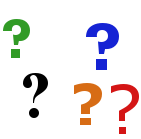Amrel IP65 Series ComputersThe Amrel IP65 series computers have been set up with a "VideoRay" user account and there is no password assigned. The mount that holds the computer to the control panel is designed to tilt to provide optimal viewing of the second monitor if one is available and to allow easier access to the side ports. To tilt the computer, lift it straight up and then pull it towards the operator. As it comes towards the operator, the back will start to drop. Continue pulling until the back rests on the control panel. The Amrel uses specialized IP65 rated computer connections. These are shown in the following image:
The LAN, VGA and USB connectors are push on, and pull off. For removal, you must pull from the narrow barrel (with the white dot) on the connector to release the connector. The power connector uses a twist lock connection. |
|
|
|
Pro 4 Operator's Manual