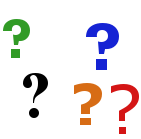|
Camera SwitchThe Camera Switch button toggles the video source from the main camera to the external camera and back again. Button Location and Label
UsePress the Camera Switch button to switch from the main camera to the external camera. Press the Camera Switch button again to switch back from the external camera to the main camera.
|
|||
|
|
Pro 4 Operator's Manual
Camera SwitchThe Camera Switch button toggles the video source from the main camera to the external camera and back again. Button Location and Label
UsePress the Camera Switch button to switch from the main camera to the external camera. Press the Camera Switch button again to switch back from the external camera to the main camera.
|
||||
|
|