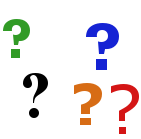|
SnapshotThe Snapshot button saves a still image from the active camera. Button Location and Label
UsePress the Snapshot button to capture a still image from the active camera. The number of snapshots captured during a session is displayed in the Video Window title bar. For more information, see the Video Window section of the VideoRay Cockpit Guide. Snapshots are saved as .JPG formatted files in the "My Documents\VideoRay\Imagery\" folder. They are automatically named by date and time. For more information, see the Snapshots section of the Operations Guide.
|
|||
Additional NotesSee the Camera Select section of the VideoRay Cockpit Guide for information about selecting the camera to make active. |
SnapshotThe Snapshot button saves a still image from the active camera. Button Location and Label
UsePress the Snapshot button to capture a still image from the active camera. The number of snapshots captured during a session is displayed in the Video Window title bar. For more information, see the Video Window section of the VideoRay Cockpit Guide. Snapshots are saved as .JPG formatted files in the "My Documents\VideoRay\Imagery\" folder. They are automatically named by date and time. For more information, see the Snapshots section of the Operations Guide.
|
||||
Additional NotesSee the Camera Select section of the VideoRay Cockpit Guide for information about selecting the camera to make active. |